Text Editor Reference
Quick Reference: Toolbar Functions
| Toolbar Element | Function |
|---|---|
 | View or edit the document source code (for advanced users). See Source Editor. |
 | Cut the highlighted text to the clipboard. See Cut, Copy, and Paste. |
 | Copy the highlighted text to the clipboard. See Cut, Copy, and Paste. |
  | Paste the data copied to the clipboard (with or without formatting). See Cut, Copy, and Paste. |
 | Paste content copied from Microsoft Word or similar applications. See Cut, Copy, and Paste. |
 | Spell-check the text in the document. See Spell Checking. |
  | Undo or redo the most recent action taken. See Undo and Redo. |
 | Find a word or phrase within the document. See Find and Replace. |
 | Find and replace a word or phrase within the document. See Find and Replace. |
 | Remove the formatting from the highlighted text. |
    | Applies bold, italic, underscore, or strikethrough formatting to the highlighted text. See Text Formatting. |
  | Superscript or subscript the highlighted text. See Superscript and subscript in Text Formatting. |
  | Creates numbered or bulleted lists. See Creating Lists. |
  | Increase or decrease the text indentation. |
    | Sets the text alignment (left, centered, right, or justified). See Text layout and format in Text Formatting. |
  | Converts or removes the text in hyperlinks. It may also be used to manage file uploads and links to files on the web server. |
 | Inserts or modifies a link anchor. |
 | Creates a table with the defined number of columns and rows. See Tables. |
 | Inserts an emoticons image (smiley faces, email icon, light-bulb, etc.). |
 | Inserts symbols & special characters (accented characters, trademark, currency symbol, etc.). |
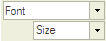 | Font & size formatting determine the appearance of text. You may use the drop-down boxes to set the font and its size. See Text Formatting. |
 | Changes the color of the text. See Size and color in Text Formatting. |
 | Changes the background color of the text. See Size and color in Text Formatting. |
 | Maximizes the editor size inside the browser. |
Retrieved and modified from CKSource Quick Reference Guide.