Proctoring with Respondus
- Online & Hybrid Teaching
- Technology & Software
- Blackboard
- Assessment
Last modified: January 3, 2024
Respondus has two tools you can use for online testing: LockDown Browser® and Respondus Monitor.
You are viewing instructions for Original view in Blackboard (the current UAS default).
If you have elected to use Ultra, go to
Ultra course view on using Respondus to proctor instead.Respondus LockDown Browser
Note: If you are trying to use Respondus to create tests we have a different page on that.
Respondus LockDown Browser (we will call it LDB for short on this page) is a browser, much like Firefox or Chrome, but with the added feature that it "locks" the computer so that other programs cannot be run at the same time.
The LDB can be integrated into Blackboard, and you can set it up as an option so that students must use this browser in order to take your tests. If the LDB is required for a test, then students will need to take the exam with LDB in full screen, and will not be able to run other applications or open other websites on their computer while they take the exam. You will have the option to enable certain applications in the advanced settings when you enable the LDB in Blackboard.
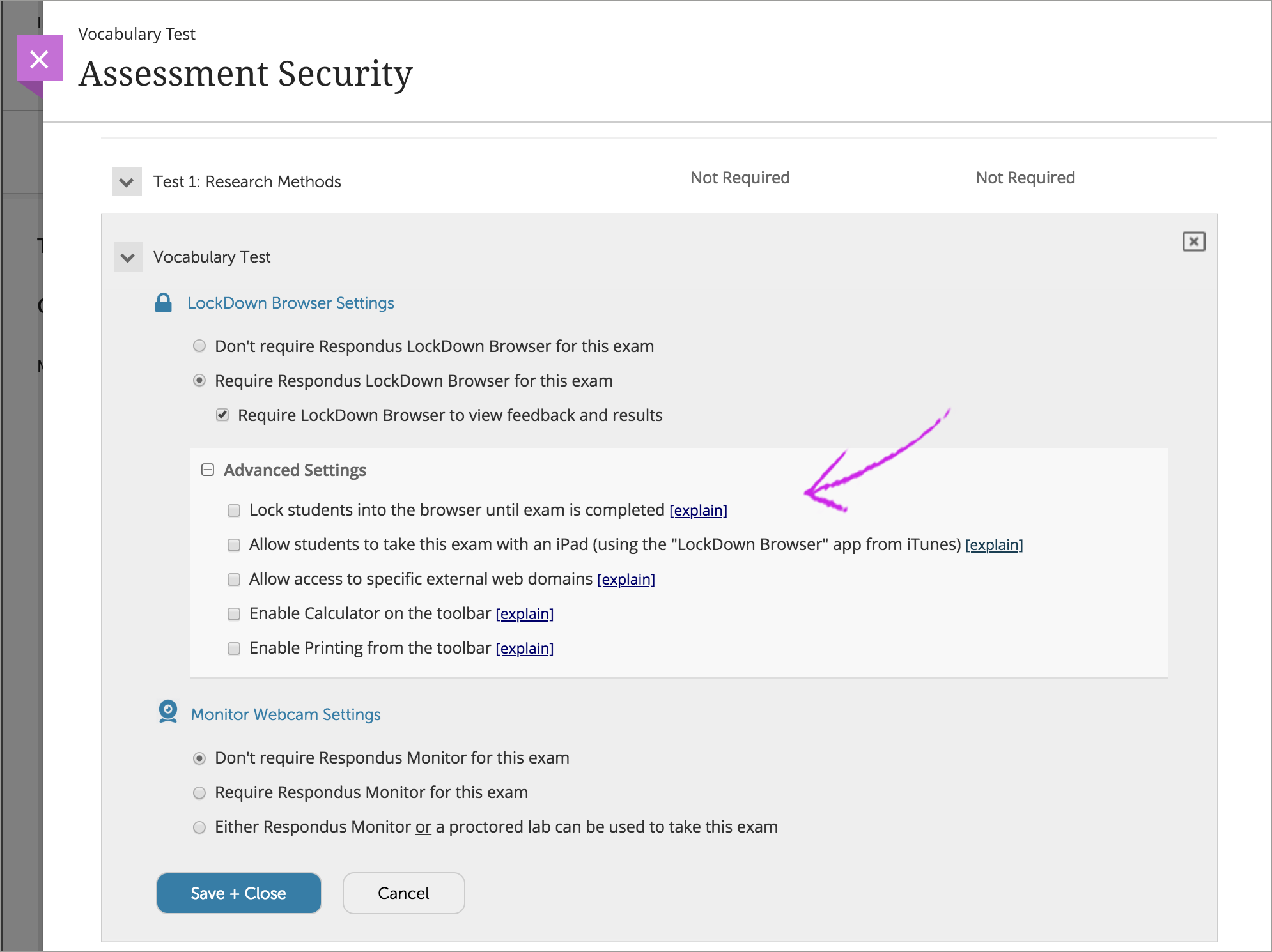
- There is no cost to the student if you use the LDB only.
- Detailed Faculty Instructions for Using Respondus LockDown Browser
- Orientation to Respondus LockDown Browser and Respondus Monitor for Blackboard Learn (video from Respondus, 6:31 min)
Respondus Monitor
Respondus Monitor works in conjunction with LockDown Browser to provide online proctoring of tests in Blackboard. There is a fee for students to use Respondus Monitor. Students will be prompted to purchase a license for $15 the first time they take an exam using Monitor. This license will then last for 12 months and can used with any course at UAS.
If you set up the proctoring requirements so that students must show an ID, please note that this information is not controlled by UAS and will not be stored on UAS servers. It is recommended that a student use a UAS ID (Whale Card), or, if using a state or federal ID, like a drivers license, that they cover all information except for their picture and name. A Whale Card can be issued to distance students, but remember to give the student enough lead time to receive their card prior to the test/exam.