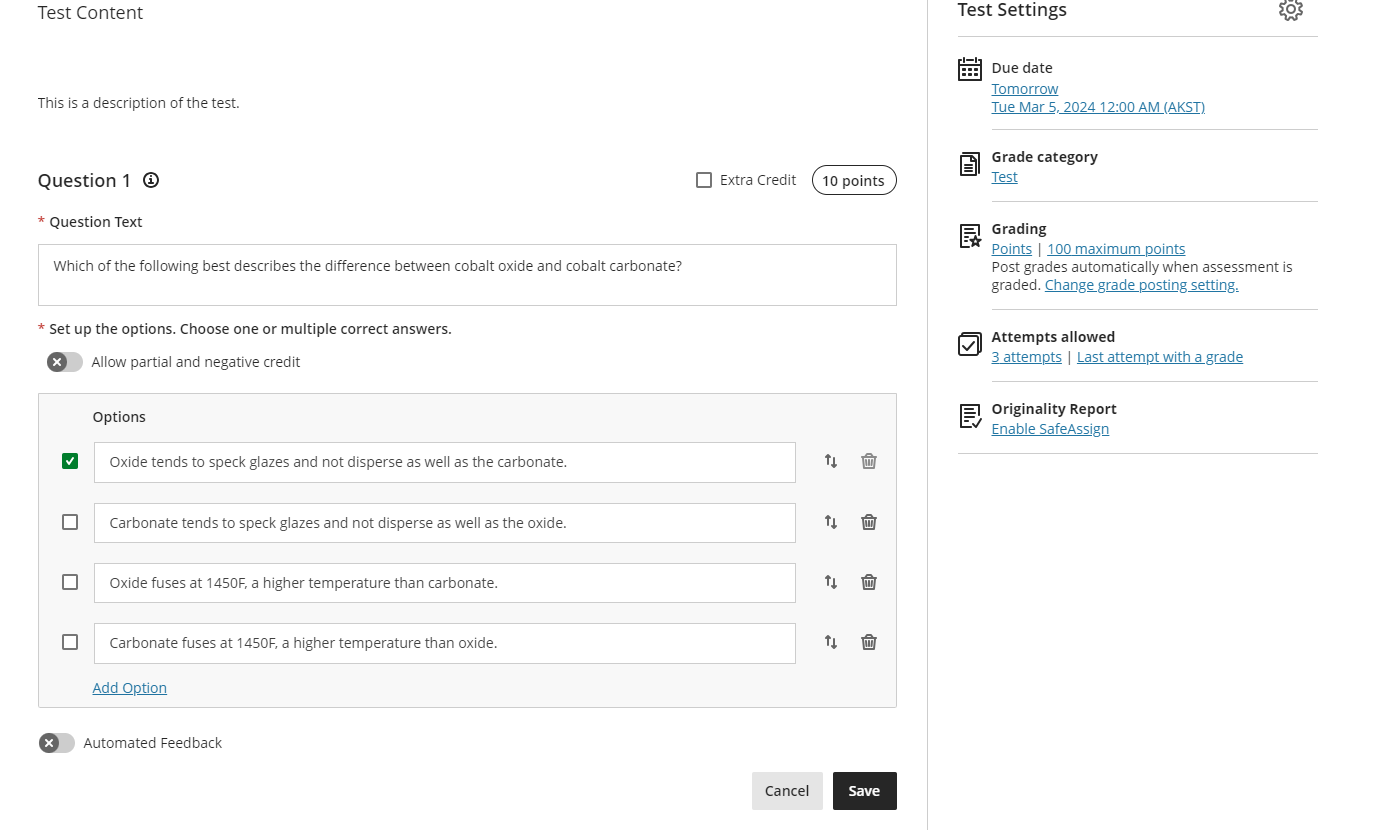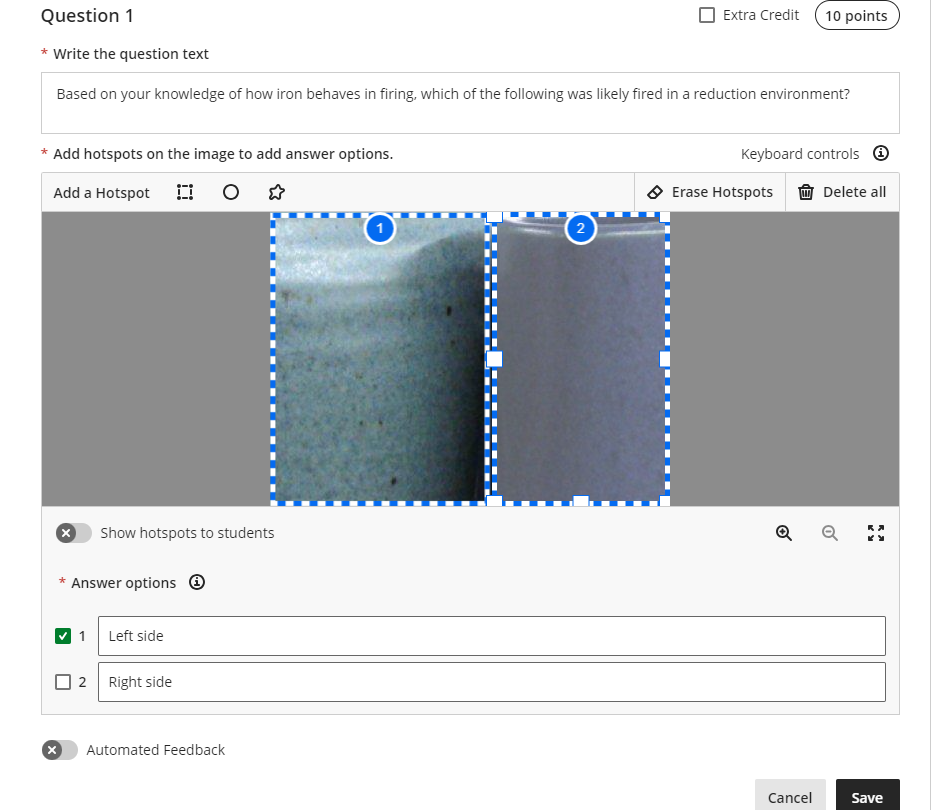Create Tests in Blackboard
- Blackboard Ultra
Last modified: September 9, 2025
You can use Blackboard to create tests with a variety of question types.
Overview of Tests in Blackboard
Note: it is a good idea to keep a back up copy of questions outside the Blackboard environment (for example in Word or Google docs). Blackboard is a browser-based system and internet outages or other server-related issues, especially here in Alaska, can cause your hard work not to be saved.
On the main Content page of your course, you can create a test by selecting the "+" sign wherever you want to add a test and adding that assessment type.
From your test, you can add questions directly or you can add questions from a question pool.
Select "add text" to add instructions or other information for the test.
If you might want to reuse test questions later, we recommend using a question bank for easy access and flexibility. Note that in Original, Blackboard called these "question pools." In addition to making test creation more efficient, question banks allow for randomization by allowing you to pull a limited number of questions from the entire bank for each test.
To create a bank of questions to draw from, go to the menu item "manage banks."
Once
Test question types
Whether creating a test directly or creating a bank of questions, you'll have a variety of question types to choose from:
Multiple Choice Questions
True/False Questions
Essay Questions
Fill in the Blank Questions
Matching Questions
Multiple Answer Questions
Likert Questions
Calculated Numeric Questions
Calculated Formula Questions
Fill in Multiple Blanks Questions
Hotspot Questions
Extra Credit Questions
There are several question types in Ultra; for example you can add a picture with "hotspots" for more visual questions, like in the image below. Click on the points in the pill shaped box to change the number of points for any question.
You can learn more about the different test question types available in Ultra Course View here.
You can add page breaks to create sections or groups of questions, but note that page breaks won't work if you choose the option to display one question at a time or randomize questions.
Note that you no longer need to "deploy" tests in Ultra, but you do need to ensure they are "visible" to students.
If you want to create a survey to gather feedback, create a form instead.
Importing Tests
- Many publishers provide test banks or test creation tools. Your publisher may provide information and support for integrating your publisher content into Blackboard. While the instrctional designers do not have specialized knowledge for every 3rd party publisher, we are happy to help walk through publisher materials; send us an email!
- The University of Arkansas has a freely available Blackboard Test Question Formatter. You can use this tool to copy your test questions and create a document that is in the correct format for easy upload into Blackboard.
- Oklahoma University also has a Blackboard Test Question Generator that you can use to generate or copy questions from a document. You can then generate a question pool to upload to Blackboard.