UAS Online Portal
UAS Online is your portal to student resources including links to course homesites, student e-mail, calendar, and more. This comes in two forms: UAS Online at online.uas.alaska.edu and the MyUAS Ribbon at the top of the UAS Website. For a tour of UAS Online, see below. To check out the MyUAS Ribbon, head over to our other page!
UAS Online Navigation

Overview
UAS Online is your portal for all of your course management needs. The Home Tab has all the things you are used to seeing including your Profile, Course Homesites, and ePortfolios. UAS Online's format changes improved content organization without altering the content.
Navigation
Content can be assigned to Tabs for improved organization and access. New Tabs can be created and you can customize their content. Tabs can be repositioned by dragging and dropping them. Clicking on links will open Subpages, which are saved even after you log out. This makes them a good way to quickly access your classes or other content that you use regularly.
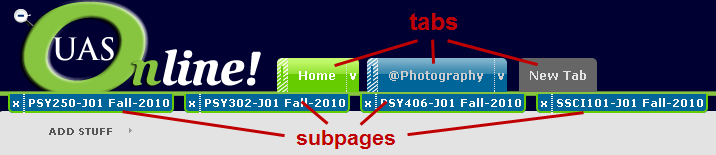
Use the Tab's arrow button to change its name or delete it.
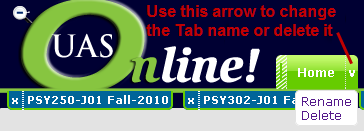
Subpages open when you access links such as email or course homesites. They differ from tabs in that they display only one content item on a full-screen page.
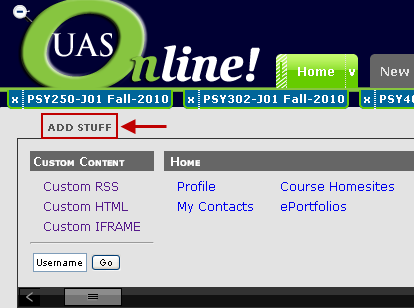
To change the look of your page click Add Stuff link. Different looks can be selected from the provided links.
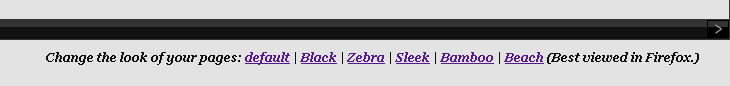
Content
Content is displayed in boxes called Channels. These channels can be positioned on a page by dragging and dropping them to the three available columns.
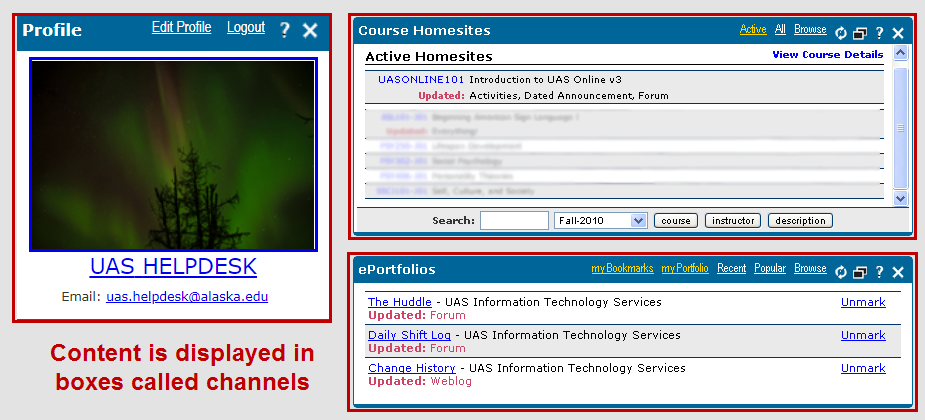
With the Add Stuff link, you can add single channels or entire groups as a new Tab.

Custom Content
You can add custom channels to existing Tabs, as well as create new tabs with channels of your choice.

Click the Add Stuff link and use the Custom Content links to add RSS feeds, HTML, and IFRAMES.