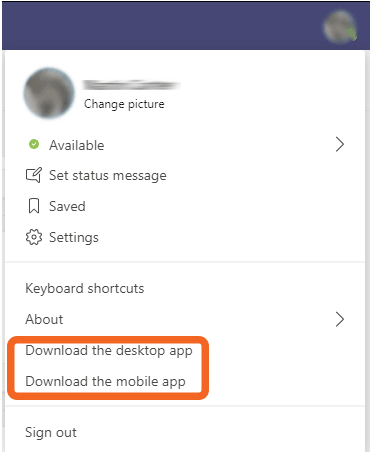Chat/Collaboration
Google Chat
For general purposes, Google's answer for quick communication is Google Chat, the successor to Google Hangouts. Chat contains tools for chatting by text or video and sharing project files directly or as attachments.
All University accounts have access to Google chat, just log in with your UA Google credentials to the Google Chat website (chat.google.com). You can chat with individuals by searching for them at the top of the left menu or set us your own rooms to communicate with more folks at once. You can also install the mobile or desktop apps.
Microsoft Teams
Also available to all UA accounts, Microsoft Teams is a host of tools to communicate by text, phone, or video, all while simultaneously working on documents in Microsoft Office Suite, or sharing screen content and presentations.
Microsoft Teams is available directly at teams.microsoft.com or via the desktop and mobile apps available from that page. To login with your UA credentials simply enter your @alaska.edu email when prompted and use your UAOnline passphrase.