DegreeWorks/Degree Audits
DegreeWorks/Electronic Degree Audit
DegreeWorks is a web-based degree audit tool to help you track your progress towards completion of your degree. Use DegreeWorks to stay on track!
- View your progress toward earning your degree
- Check how courses are applying to your degree and identify which courses are still needed
- See how transfer courses have applied to your degree
- Use ‘What-If’ audits to determine how changing your major will affect your graduation date
- Work with an advisor to create a plan for future semesters
- View your grades
- GPA calculators allow you to see how final grades may affect the overall GPA
- DegreeWorks is accessible via smartphone or any other internet capable devices
Important Notes
- In-progress courses from UAA and UAF will not display in your UAS DegreeWorks audit. If you have completed courses from other UA campuses that do not appear on DegreeWorks, please email the Registrar’s Office at uas.registrar@alaska.edu.
- DegreeWorks audits are UNOFFICIAL. We encourage you to work closely with your academic advisor to ensure you have met all of the necessary requirements to graduate according to your planned schedule.
- Questions or discrepancies regarding your DegreeWorks audit should be addressed to your academic advisor.
Accessing DegreeWorks
DegreeWorks can be accessed by following the directions below
- Login to UAOnline
- Select UAS DegreeWorks on the left-side menu
‘What-If’ Audit
DegreeWorks allows you to perform a ‘What-If’ audit to see how classes you have taken will apply towards a different degree program. Once you have logged in to your DegreeWorks audit, click ‘What-If’ under the block that contains your student information.
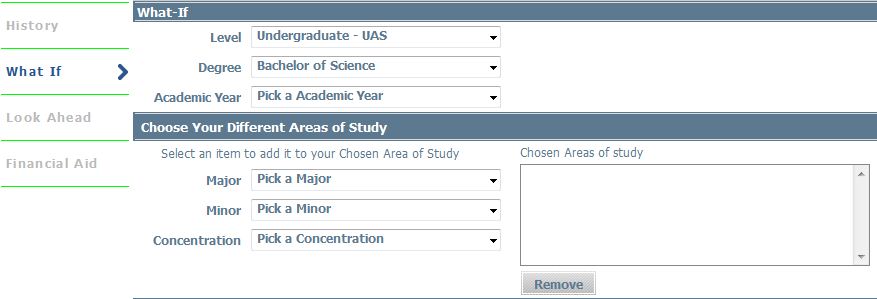
Select the following, from the above drop down boxes
- Catalog year = Select most current catalog year
- Degree = Select desired degree
- Level = Select an option
- Major = Select desired major
- Minor = Select if desired
- Concentrations = Concentrations are arranged by degree, select if appropriate
- Once program criteria is selected, click “Process” to view your "What-If" audit
*NOTE: Combinations selected in the ‘What-If’ audit might not be valid degree combinations for changing a major.