Using the Content Editor
The Content Editor can be used to enter text, equations, tables, hyperlinks, and attaching files. You will see this throughout Blackboard as the default editor.
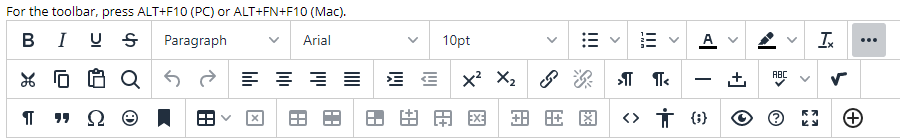
Using the Content Editor in Blackboard video
Formatting a post can get quite particular. We recommend composing posts in Word, Google Docs, or your preferred word processor. When completed, copy the text and paste it into a new post. This way you can spend more time getting the content right, without worrying about Blackboard drafts. However, doing so comes with some problems. If pasted directly, the text comes with myriad unnecessary pieces of HTML code. These can make posts harder to process with different browsers. If not accounted for, not everyone will see every post the same way. Instead:
- Compose your post in a word processor.
- Copy from the source into Notepad, TextEdit, or another plain text editor. Doing so strips out much of the formatting.
- Copy this new text, and paste it into your Discussion Board post.
- Rebuild any formatting that was lost in the transfer.
If you click the HTML button, you should now see that the text is much simpler, without formatting snags.