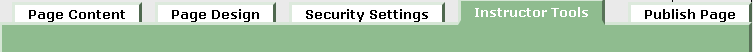Edit Settings
Every page in UAS Online has an Edit Settings link in the upper right corner as displayed below.
The Edit Settings link provides settings for the page you are on and if required all subpages. There are four sections for managing pages that deal with content, design, security, and publishing. Most of the controls are not used for Course Portfolios but do allow a wide range of customization for special uses in personal portfolios.
When you click on the Edit Settings link the Page Content tab will open. You can choose the other controls by clicking on a tab. The selection of tabs is shown below.

Faculty will see another tab called Instructor Tools.